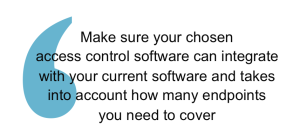Every new day is an opportunity for hackers to attack your network, and it seems that cybercrime is rising exponentially. It’s even reached the shores of blockchain and crypto currency – which was supposed to be unassailable! It’s obvious, therefore, why implementing network security best practices is crucial to protecting your business as far as possible.
In addition, you’re not only protecting your own business but the technology of your employees, your clients, your partners, and everyone else involved with you.
How are you to do this? Every network manager will decide how to use a combination of types of network security, different layers of protection, various tools, and also monitoring devices to keep networks as secure as possible.
In this article we’ll give you all the information you need to make your best decisions about how to enhance your security and keep all those malicious entities firmly outside your business walls!
Why Network Security is Important
Types of Network Security
Of course, you need to keep your data safe simply in order to do business. But when we talk about network security best practices, we’re referring to whatever you install or set up that protects your businesses from cybercrime. This crime might result from hacking attacks, DDoS/DoS, viruses, or malware – plus any other security vulnerabilities that appear on the horizon in future.
Network security best practices therefore involve the integration of various countermeasures to establish and maintain the confidentiality, accessibility, and integrity of data and computer systems in your network.
Typically there are three components that together will give you the strongly layered network security system you need:
- Hardware. This includes your servers and other physical devices that perform specific security functions within your networking environment.
- Software. This includes all network security systems and applications that can be installed in devices and nodes to add further layers of security.
- Cloud services. This refers to offloading your infrastructure to a cloud provider for further security.
For network security best practice, you need to ask yourself a question. Is your network security multi-layered, based on a good mix of hardware, software, and cloud services?
If not, you’re running a risk in today’s technological world! The reason is simple: If your security measures rely on a single layer of protection, either software only or hardware only, then you’re at a higher risk of letting a rogue entity compromise your network.
The good news is that you can use a managed service provider to cover all these network security worries for you.
They will:
- Monitor your hardware for you.
- Keep your apps up to date with the latest bug fixes.
- Secure any cloud service platform you’ve signed up to in your agreement with them.
- Notice irregularities early on and prevent most attacks on your systems.
What’s not to like? If you already know you need help, do please have a look at what we offer in our various fixed-fee packages. Otherwise, read on and check out whether your business is tightly enough secured against threats.
First, what’s the least you can do?
Network Security Basics
At the very least, your business needs to ensure
- your devices are secure from intrusion and theft,
- you’ve protected any general access to your servers, and
- you have security software on all your business machines and any devices your employees bring and use (BYOD).
It’s worth mentioning that this last one (BYOD) is a relatively new and now ongoing security threat. When you allow employees to link to your business systems from their own phones, laptops, and tablets, you’ve introduced another risk to your business security. (See access control, below.)
So you need to review whether you have the right multiple layers of hardware, software, and cloud types of security in place.
Let’s move on to the network security devices and tools you should consider.
Network Security Tools
There are various security tools you can incorporate into your line-up of services. The following list is by no means complete, but the available security tools can include:
1 Access control tools
These tools give your network administrator power to control which users have access to the company network or resources. In addition, they can set full access or limited access to some of the resources for everyone you employ.
This is especially important for sensitive sections of the network and sensitive data. Using security measures, you can restrict network access to only authorized users and certain devices in a network.
This network access control (NAC) is a powerful weapon in the fight to maintain network security. It’s even more important since work from home became the norm for many businesses, with the need to control the BYODs, as we mentioned above.
Another newish area where you now need a crucial level of access control is the internet of things (IoT). Most businesses can now gather lakes of data from various systems: suppliers, supply chains, logistics, assembly lines, vendors, and customers. They’re all linked by software these days. You need to have additional software in place to prevent anyone hijacking this data for their own ends.
So – make sure your chosen access control software can integrate well with your current software and takes into account how many endpoints you need to cover.
Microsoft’s Intune service may well suit your needs.
2 Firewall tools
These are the most commonly used security tools. You probably already have a Microsoft system setup, so an obvious choice is Windows Defender Firewall.
What is a firewall in networking? Think of your firewall as your trusted gatekeeper between your network and the wider internet. Much as we value instant internet access these days, you can’t blindly trust it!
For this reason, as a network security part-solution, firewalls monitor and filter untrusted incoming traffic away from your trusted internal network by comparing data packets against predefined rules and policies. In this way, they prevent malign bodies from accessing your network.
Your network administrator will need to configure a set of defined rules that prevents internet-based attacks, malware, and application layer attacks from entering your network.
If you don’t have a network administrator, or your IT department is small and overworked, this is one pointer suggesting you might need to outsource the role to a service provider.
3 Data loss prevention tools
These tools prevent your data being lost during cyberattacks – or when your employees share valuable, sensitive data, either unknowingly or with ill intent to someone or somewhere outside your network. In an age of data protection awareness, and huge fines for exposing someone’s data accidentally, you need to be aware of data loss prevention.
However, you often don’t need several tools. One tool can serve a number of purposes such as
- data loss prevention,
- event management,
- endpoint protection, and
- anti-malware monitoring
You can often use a free trial to establish which tool suits your business best.
Network Security Best Practices
To create a secured network for your business in 2022, you have to do more than simply put security tools and devices into place. Due to the pandemic, global shortages, and increased uncertainties, there’s now an even greater risk of cyberattacks for all these reasons.
This means you need to shift your thinking and create more resilient and sustainable security strategies. With that in mind, here are some best practices you can leverage to enhance your business security.
Assess your network
Although you’ve implemented some of the best network security measures for your company, cybercriminals are still regularly poking at your systems to discover your vulnerabilities.
This means your priority must always be to maintain the safety of your network and protect your data/infrastructure. For example, to assess whether your network is at risk or not, ask yourself these questions:
- Have you tested your defenses recently?
- Are your routers and other devices secured?
- Have you utilized real-time and third-party assessment of your security protocols?
- Are your employees always alert to a possible attack?
Be on the lookout for signs of trouble
Before a cyberattack happens, there will have been a series of activities that a cautious IT department can spot early on. Some of these signs are well known and some are not.
For example, rogue emails are an obvious sign of malicious activity. (But staff still open them! Educate your staff.)
Other attacks are more sophisticated, however, and harder to notice. But if activity on your website suddenly increases exponentially, this may indicate a DDoS/DoS attack. Or you may recognize signs of someone eavesdropping on your computer.
Therefore, best network security practice means always being alert to strange activities on your system or network.
Update your network security policies regularly
As we’ve already established, security threats change rapidly. Relying on last year’s outdated guidelines and measures is risky. Up-to-date IT policies will guide your employees to being responsible for the security of their own devices and your company’s network at large.
This proactive approach means you will give them current tools and devices to protect from hacking attacks. Moreover, having network security policies in place lets everyone know how to access, operate, and maintain security – even in the event of a security breach, when most people might feel helpless.
Create a security-centered culture
Your company culture influences how your employees act and operate. So make a point of cultivating a cautious and considered approach. You can do this through educating and training them about
- the importance of network security,
- things they can do to ensure they maintain high levels of security,
- the implications for your business if they compromise network security,
- how they can help secure your corporate networks, and
- other security issues that may rise from time to time.
Why is Network Security Important?
In addition to the very obvious reasons we mentioned up top, there are some additional reasons to enhance your network security – with their own benefits for your peace of mind.
1 Improved performance
When you have a strong protected network, you have a high-performing network. That’s because security tools and monitoring tools prevent your network from being exploited. They help it run smoothly, which means less downtime. It’s therefore important you install security-system aids that are first class of their kind.
2 Protection for your data
Data are your number one asset. You need to value and protect them, whether they refer to your marketing plans, your finances, sales figures, or customer relationship management. The only way to ensure data protection – and therefore business success – is via network security.
3 Protection for your client data
Customers and business partners share personal data as a transaction of trust in return from what your business gives them. You therefore have a legal and moral duty to store and protect these data securely and confidentially. Best practices in network security allow you to ensure your clients’ and partners’ data safety, preventing casual hackers and cyber criminals getting access to it.
We Can Help You Secure Your Network!
Network security best practices can seem complex to organize. And small businesses can sometimes find it expensive to source security solutions within budget – yet recognize how crucial security is to their success.
We understand how difficult it is to keep up with new technologies, tools, and practices that help secure your network.
You’re not alone! Here, at OneSource, we work with businesses who want the best security solutions for their business that fit within their budget. We identify what your company needs. Then we work with you on a customized plan for your IT solutions, and give you the peace of mind you deserve.
Schedule a free evaluation call with us today, to find the right network security solution for you!